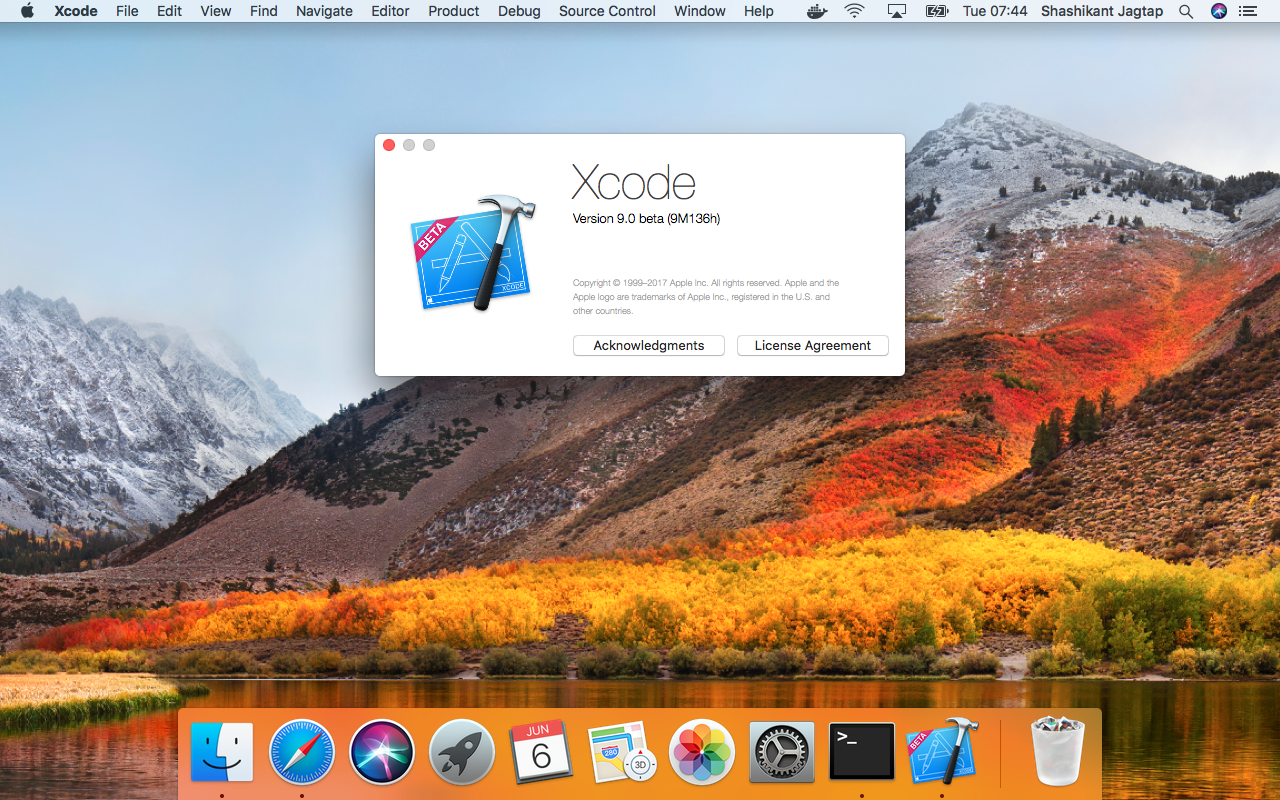Apple has just released Xcode 9 with loads of new features including refactoring support. You can checkout full list of feature on Apple’s documentation What’s New in Xcode 9 but in summary we have following
- Refactoring and Markdown Support
- Wireless Debugging
- Deep Integration with Github from Xcode
- Build In Xcode Server. No need for macOS server app
- Newly designed Simulator and build system
XCFit 6 and Xcode 9
With all these shiny new features, I couldn’t wait to try out the new thingy so first of all I downloaded macOS High Sierra and Xcode 9. Although, I waited long to get downloaded .xip file installed and feel first look of Xcode 9, however wait was worth considering awesomeness of Xcode 9.
I wrote little library ‘XCFit‘ to perform BDD inside Xcode. Basically XCFit provides Xcode Templates to setup BDD targets as well it’s Swift framework which gives pre-defined steps. I was keen to check if Apple break my Xcode templates or framework with new release of Xcode 9. Fortunately, noting is broken as result of Xcode 9 and Swift 4.
XCFit Xcode Templates Still Works
It was great news that XCFit Xcode templated can be installed by using xcfit RubyGem. We can install xcfit and setup Xcode templates using the commands
|
1 2 |
$ sudo gem install xcfit $ xcfit setup_xcode_templates |
The Xcode templates for XCFit still works in Xcode 9.
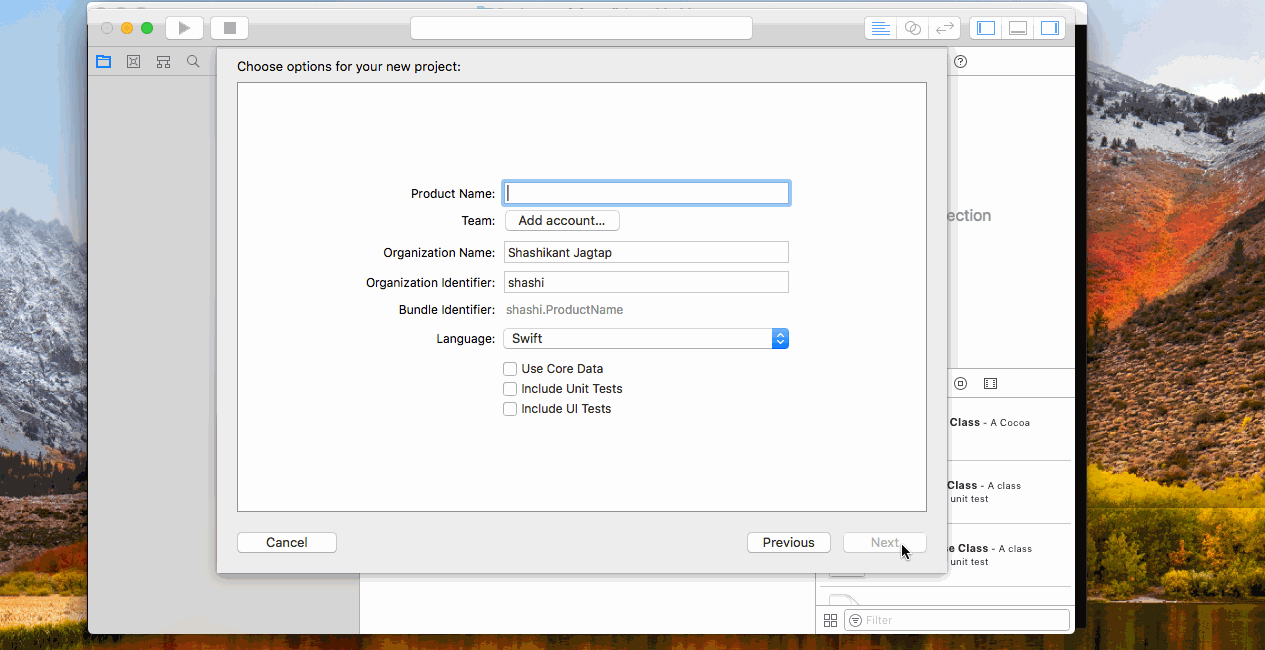
XCFit Swift Framework is compatible with Swift 4
XCFit 6.0.0 has been released with support for Swift 4. XCFit 6 is now available on Cocoapods, Carthage and Swift Package Manager.
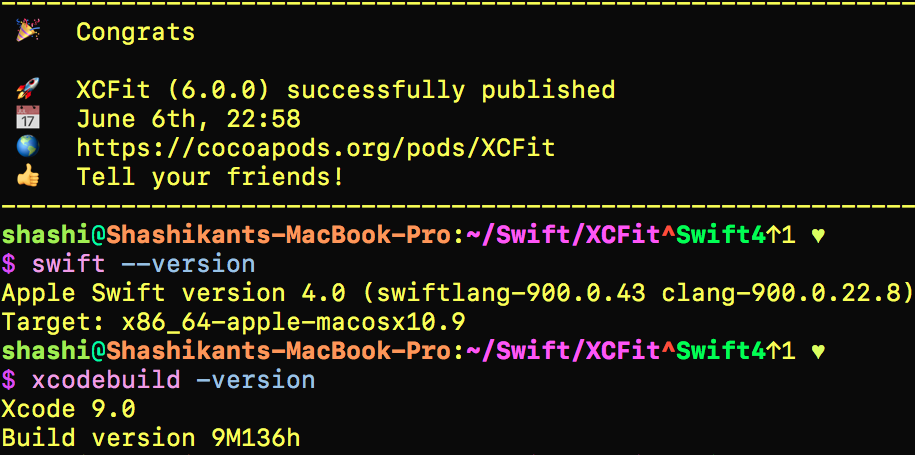
XCFit works perfect with new project created in Xcode 9 with all the pre-defined steps accessible.
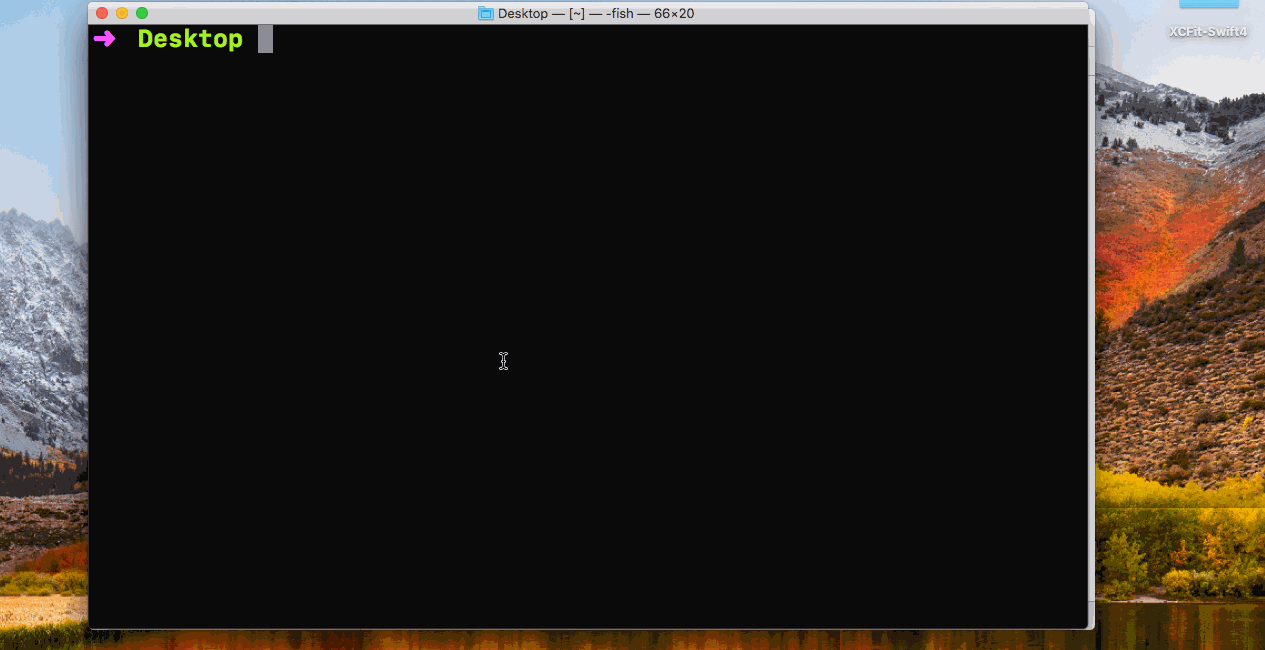
Conclusion
Now, XCFit can be used with Swift 3.2 as well as Swift 4 without any issue. Anyway Xcode 9 is awesome.